
30 October - 2014

Trackmate
USB Install
(No Track Call/Relay Install)
(No Track Call/Relay Install)
Recently
Trackmate has upgraded the interface to a USB version.
This makes it easier for those wanting to use more up to date PC's that do not have a serial port.

Copyright © 2014 HomeRacingWorld.com All Rights Reserved
This makes it easier for those wanting to use more up to date PC's that do not have a serial port.
Track Scenario:
1. We have a 4 lane oval and just wanted reliable lap timing.
2. We do not run "official" races.
3. No need for track call button/relay for track power installation.
* Remember that hitting the spacebar still stops the race and puts it under caution. Since the laptop is mounted right under the track, it's easy to get to in case we ever want to hold an "official race".








1. We have a 4 lane oval and just wanted reliable lap timing.
2. We do not run "official" races.
3. No need for track call button/relay for track power installation.
* Remember that hitting the spacebar still stops the race and puts it under caution. Since the laptop is mounted right under the track, it's easy to get to in case we ever want to hold an "official race".
HARDWARE
System ordered: TRACKMATE Infrared Slot Car Lap Counter -
without bridge
Plus the LED kit: Pre-Wired Overhead LED Kit
Plus the LED kit: Pre-Wired Overhead LED Kit

The
kit I ordered comes with the track call button an relay, but did not
install them. Just more wiring for something we are not using.
Above is all the hardware we used.




We
are using and older laptop for our system. It's a Dell system with
Windows 7 installed. The system is from 2008 to give you an idea on the
age.
HARDWARE INSTALLATION
We
installed the track sensors first and then built a gantry to hold the
upper infrared lights.
We used the same technique we show in the original TRACKMATE INFRARED ARTICLE HERE.
We used the same technique we show in the original TRACKMATE INFRARED ARTICLE HERE.



For
our install this is it. No relay wiring needed. And because we are not
using the relay, you do not need to hook up the additional power supply
to the board. What you see above is all you need to plug in. For most
of you who are doing 4 lanes or less, use the port to the left marked
LANES 1-4.
SOFTWARE
INSTALLATION
BEFORE YOU HOOK UP THE USB CABLE
TO YOUR PC:
Insert the CD you get and open the folder to view the files inside.
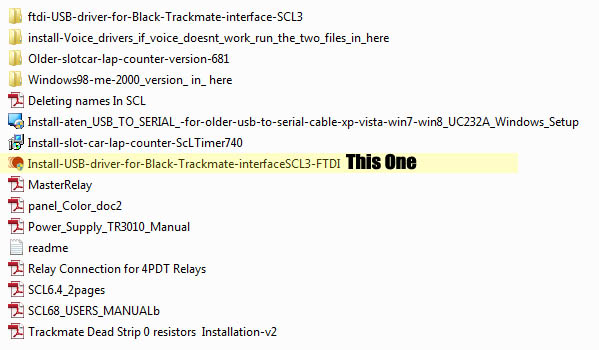

Insert the CD you get and open the folder to view the files inside.
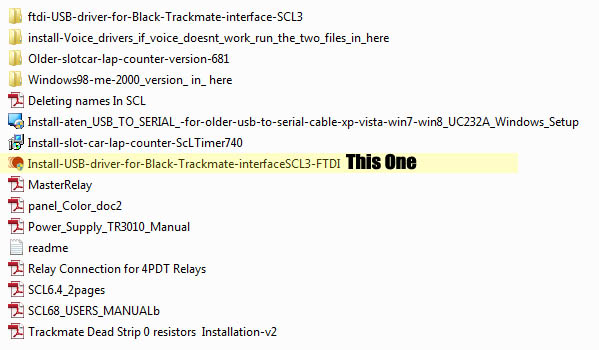
You
will need to install the USB driver for this interface. There are the
older files on this CD as well, just choose the one I have highlighted
above.

It
will go through the setup process and will let you know when it is
completed.
Once installed you can hook up your USB cable.
Your PC should recognize it now and you are ready to install the timing
software.

Using the Auto Detect Com Port in the installation settings may not work. It will say "Trackmate Interface Found...Good To Go!" But the system simply will not detect. The reason is the software is choosing the incorrect com port.

Now
click the highlighted option shown above and install the newest version
of Trackmate (7.4.0)
THE FOLLOWING STEPS ARE TO FIX
THE SYSTEM
IF THE AUTOMATIC COM PORT DETECTION DOES NOT WORK
IF THE AUTOMATIC COM PORT DETECTION DOES NOT WORK
Using the Auto Detect Com Port in the installation settings may not work. It will say "Trackmate Interface Found...Good To Go!" But the system simply will not detect. The reason is the software is choosing the incorrect com port.
Once inside the
Trackmate software you need to go to the HELP tab and then choose
DIAGNOSTIC.


The above settings are typical for infrared operation.
Relay: Normally Closed Contacts
Sensor Type: Infrared
Sensor Debounce: 1
You must choose Com Port 4 manually from the drop
down tab as highlighted
above.

You
should see a new com port available. COM 4 V3.0 is common. The port number will vary from system to system.

The above settings are typical for infrared operation.
Relay: Normally Closed Contacts
Sensor Type: Infrared
Sensor Debounce: 1
That
is it. Your Trackmate system should work just fine now.

If it does not then contact Dan at
Trackmate. He has great customer service. With this install I
had the com port issue and I emailed him at 8 PM on a Saturday night. Within 30 minutes he responded
and gave me the answer. I think that is as good as it gets
and it says a LOT about the value of this system.
-Harry
Feel free to contact me about this article or just the hobby in general.

-Harry
Feel free to contact me about this article or just the hobby in general.

Copyright © 2014 HomeRacingWorld.com All Rights Reserved
