Hello!
I recently pulled out my old Tyco Pro race car set for my two kids over the deep freeze we had up here in Indiana a couple of weeks ago...
As I was getting into it with the kids, I had the thought of adding track and getting a little more fun out of it. As I went online I noticed many talking about adding power to the track if I do that (or even if I don't, if I am using some newer cars, which I am).
The set is about 20 feet of track. I was thinking of adding a few more straights and curves so possibly adding another 10 - 20 feet. Nothing crazy. Just add a little more to it to add some fun. That being said, my guess is that I should use a larger power source. My problem is that I do not have a clue what I should be looking for, or how to do it so here are my questions:
1) What should I be looking for (what particular power source should I be looking at adding)? I've seen a couple of places online about using a PC Power pack/battery and also a spot said that I could use a Train transformer.
2) How do I wire it to the current track (Is there a "how-to" guide somewhere that I can follow)? No clue how to do this for either the PC Power Pack/Battery, train transformer, or anything else suggested.
3) Would I need a different set of controllers (using the ones that came with the track/thumb controllers) if I do add power? If so, again what kind and where do I get them?
My track has a Terminal track where you stick in one wire for each of the controllers and one wire that goes from the transformer to the track.
I have attached a pic of the terminal track to give you an exact idea of what I have.
As my questions would indicate, I do not know much about the intricacies of doing this, so any help, especially how-to help, you can provide would be greatly appreciated.
Thank you!
Mike Mancini
How to Add Power to an Older Track
15 posts
• Page 1 of 1
Re: How to Add Power to an Older Track
It's been a long time since I did anything with Tyco HO scale cars and track but I'll offer what help I can so you don't feel ignored. There should be no need to increase power just to add another 20' of track. You're current power supply and controllers will still work okay. There could be a slight voltage drop as a track gets bigger but that would be due to not all of the track sections making solid electrical connections at the joints.
If you expand your track do it piece by piece and test drive a car in each lane as you go. If a car stops as it gets to a new piece of track, take that piece off and fiddle with the metal rails to make sure they make solid contact with the rails of the track before it. Cars should be able to go all the way around even before the final piece is put in place to complete the track. If not, you have a faulty connection between one or more track pieces. fix that and you should be fine.
The guys into HO scale racing must have missed your post because everyone is very helpful here at HRW. Post again if needed, or send a private message (PM) to someone who is posting something about HO scale racing and you should get specific help.
If you expand your track do it piece by piece and test drive a car in each lane as you go. If a car stops as it gets to a new piece of track, take that piece off and fiddle with the metal rails to make sure they make solid contact with the rails of the track before it. Cars should be able to go all the way around even before the final piece is put in place to complete the track. If not, you have a faulty connection between one or more track pieces. fix that and you should be fine.
The guys into HO scale racing must have missed your post because everyone is very helpful here at HRW. Post again if needed, or send a private message (PM) to someone who is posting something about HO scale racing and you should get specific help.
-

slothead - The Doctor is IN!
- Posts: 1560
- Joined: Sun Mar 17, 2013 7:04 pm
Re: How to Add Power to an Older Track
You should upgrade the controllers first , I am off to work right now but a PM Power with PM ho controllers would be a good way to go, How long of a track. Long or short straights, Do you want brakes for racing hard or no brakes just laying around. easier to setup with out brakes. Just cut the wires and rap them together to the old track plugs. Brakes you will be adding one more wire to the track.
Will post links later
Will post links later
- Austin
- HRW SlotCar Veteran!
- Posts: 1253
- Joined: Thu Sep 06, 2012 4:08 am
- Location: Merrimack, NH
Re: How to Add Power to an Older Track
Before you spend a lot of money, you need to decide if this is to be a long range hobby or just a spur of the moment thing. If you plan to stay involved long term, invest in some good products to make everything better.
Additional power, not sure what the draw of a modern HO car is, but if they tax your supply by one car speeding up when the other car stops, common with a too low power source. You can either buy a new power source for both lanes or another stock power source and use one for each lane separately. I'm sure stock controllers are pretty bad and Professor Motor or Parma 30 ohm work much better. The cheaper 30 ohm Parmas can be found pretty reasonable Ebay and they are satisfactory.
You want a longer track. The easiest answer for all your questions is easy. Go to Ebay and search Tyco. Buy another set, spend a few dollars for a clean set that looks like it wasn't used much. With that set you will have more track, another power source and another terminal track. Now you have more track, another power source and terminal track so each lane can be wired to each lane independently.
Watch for the Parma controllers and you will be set. If you have a power lag at the farthest distance from the terminal tracks, you can add a terminal track to each lane and run jumpers to them to boost power all the way around. I'm not familiar with Tyco, you might be able to hot wire a jumper straight to the track, but I don't know if that is possible with HO track.
Additional power, not sure what the draw of a modern HO car is, but if they tax your supply by one car speeding up when the other car stops, common with a too low power source. You can either buy a new power source for both lanes or another stock power source and use one for each lane separately. I'm sure stock controllers are pretty bad and Professor Motor or Parma 30 ohm work much better. The cheaper 30 ohm Parmas can be found pretty reasonable Ebay and they are satisfactory.
You want a longer track. The easiest answer for all your questions is easy. Go to Ebay and search Tyco. Buy another set, spend a few dollars for a clean set that looks like it wasn't used much. With that set you will have more track, another power source and another terminal track. Now you have more track, another power source and terminal track so each lane can be wired to each lane independently.
Watch for the Parma controllers and you will be set. If you have a power lag at the farthest distance from the terminal tracks, you can add a terminal track to each lane and run jumpers to them to boost power all the way around. I'm not familiar with Tyco, you might be able to hot wire a jumper straight to the track, but I don't know if that is possible with HO track.
- mattb
- HRW SlotCar Veteran!
- Posts: 1091
- Joined: Tue Sep 09, 2014 4:11 pm
Re: How to Add Power to an Older Track
For the time being you can run with what you have. You can add more track sections without having to upgrade your power supply or controllers. Make sure that the extra track sections are in good condition. Possibly in the future you may find that you are using the track a lot and that you have some modern cars. If that turns out to be the case you could upgrade your power supply and controllers. If you expect that you might have visitors that have their own controllers it would be better if your track had regular driver's stations.
This is how an HO track is wired.
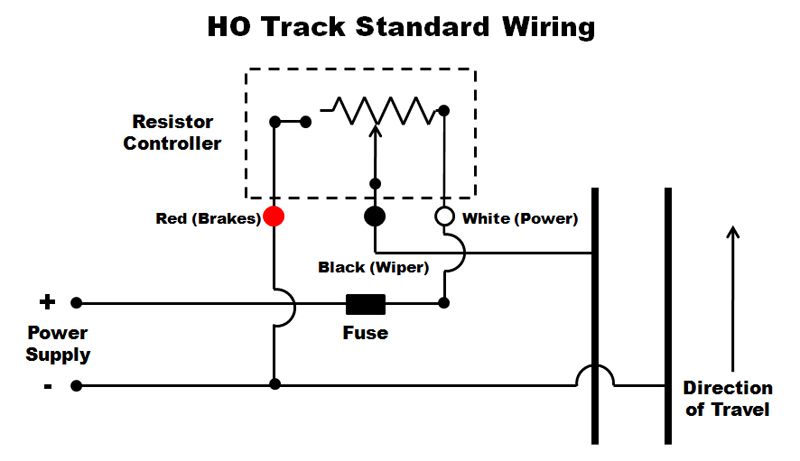
This is how an HO track is wired.
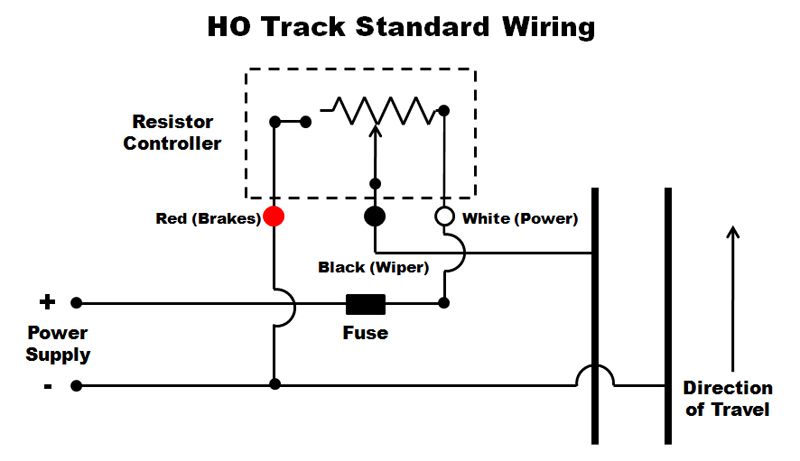
-

RichD - HRW SlotCar Veteran!
- Posts: 1885
- Joined: Thu Sep 06, 2012 7:41 am
- Location: East Haven, CT
Re: How to Add Power to an Older Track
Appreciate the help! Thanks very much.
Great info that I did not know and to consider.
Regarding the details of specifically hooking up a new power source, I noticed that the wire coming from the new power sources mentioned usually have 2 strands. My terminal track only has one "opening" for my power source. When connecting to the terminal track do I simply twist the 2 strands together from the power source, (after cutting the ends and leaving some bare wire) and putting that into the one opening of the terminal track? Or do I need to do something else?
I'm just trying to understand how to physically hook up the power source to the terminal track that I have, when the power source has 2 strands of wire and the terminal track only has one opening. (Currently my power source has one black wire that runs from that to the terminal track).
I have noticed some surges in the cars (running some 440x2 cars as I couldn't find the originals). That's one of the reasons to try and hunt down some power upgrade options.
Thanks!
Mike
Great info that I did not know and to consider.
Regarding the details of specifically hooking up a new power source, I noticed that the wire coming from the new power sources mentioned usually have 2 strands. My terminal track only has one "opening" for my power source. When connecting to the terminal track do I simply twist the 2 strands together from the power source, (after cutting the ends and leaving some bare wire) and putting that into the one opening of the terminal track? Or do I need to do something else?
I'm just trying to understand how to physically hook up the power source to the terminal track that I have, when the power source has 2 strands of wire and the terminal track only has one opening. (Currently my power source has one black wire that runs from that to the terminal track).
I have noticed some surges in the cars (running some 440x2 cars as I couldn't find the originals). That's one of the reasons to try and hunt down some power upgrade options.
Thanks!
Mike
- mike116
- Posts: 16
- Joined: Fri Feb 15, 2019 1:42 pm
Re: How to Add Power to an Older Track
Power supplies have two wires, positive and negative. One wire goes to a common rail for each lane. The other wire goes to the controllers and is regulated for speed. That is the very simplest controller wiring. Not sure whether HO sets are positive or negative polarity. That refers to the two combinations of which connection these two wires feed. Many great online diagrams, as Rich posted above.
The above diagram features dynamic braking, which you do want if you wire it up yourself. If your stock terminal tracks are not wired this way, they will work fine, cars just won't stop as fast.
Buying a second set for power supply and track is really the easiest way to improve your setup without spending a lot of money or getting seriously into track building like a lot of guys do. You may end up doing that, but another set is an easy way to have an isolated power supply for each lane, no more cars speeding up when one stops and also a bunch of extra track. As you get more involved and read all the info on the net, you may go to a higher dollar setup, but this is an easy way to do what you want. It is possible if you put a want ad on this forum somebody might even have what you can use.
The above diagram features dynamic braking, which you do want if you wire it up yourself. If your stock terminal tracks are not wired this way, they will work fine, cars just won't stop as fast.
Buying a second set for power supply and track is really the easiest way to improve your setup without spending a lot of money or getting seriously into track building like a lot of guys do. You may end up doing that, but another set is an easy way to have an isolated power supply for each lane, no more cars speeding up when one stops and also a bunch of extra track. As you get more involved and read all the info on the net, you may go to a higher dollar setup, but this is an easy way to do what you want. It is possible if you put a want ad on this forum somebody might even have what you can use.
- mattb
- HRW SlotCar Veteran!
- Posts: 1091
- Joined: Tue Sep 09, 2014 4:11 pm
Re: How to Add Power to an Older Track
Here is the underside of the terminal . Your power supply connects 2 wires to it thru a plug. One side of the plug sends voltage thru the longest strip under the track, we'll call this the positive feed. It is a common connection to both lanes (one rail each lane). The other side of the plug sends negative voltage to one side of the other 2 controller plugs. When you plug in a controller you connect this negative voltage from the power supply to the controller input. This voltage goes to the controller and back to the track thru the plug that connects to the other strip you see under the track.
To hook up another separate power supply, you just add another terminal track, plug in the extra power supply to it and the other controller.
TYCO-HO-SLOTCAR-CONTROLLERS-9-TERMINAL-SECTION-_1.jpg
To hook up another separate power supply, you just add another terminal track, plug in the extra power supply to it and the other controller.
TYCO-HO-SLOTCAR-CONTROLLERS-9-TERMINAL-SECTION-_1.jpg
- mattb
- HRW SlotCar Veteran!
- Posts: 1091
- Joined: Tue Sep 09, 2014 4:11 pm
Re: How to Add Power to an Older Track
Thanks very much. The information helps a ton!
Mike
Mike
- mike116
- Posts: 16
- Joined: Fri Feb 15, 2019 1:42 pm
Re: How to Add Power to an Older Track
Mike,
Be aware Tyco changed their track in the mid 70's and they are not compatible. The power supply track shown is the newer system and has a different connection system. The original Tyco Pro is available but may not be worth it, very limited on track pieces. You can find used sets on ebay but watch the connecting tabs aren't broken.
If you plan on a larger layout or 4 lanes or more You really should look at AFX track sets. Far more variety in curves and a wide variety of other pieces, still in production, easy to find and easy to work with. They also offer a dual power track and wall wart transformers with 3 power settings, your Tyco cars will run fine on it.
If you decide to stay with the Tyco Pro I have a few 9" straights in good condition, some set controllers from the newer Tyco that would be better than what you have and somewhere I have a 180 banked curve set but can't tell you it's condition but I will look for it this weekend. I also have a bunch of wall wart power packs I will sort thru. All could be had pretty reasonable.
I'll see what I have and let you know,
Walt
Be aware Tyco changed their track in the mid 70's and they are not compatible. The power supply track shown is the newer system and has a different connection system. The original Tyco Pro is available but may not be worth it, very limited on track pieces. You can find used sets on ebay but watch the connecting tabs aren't broken.
If you plan on a larger layout or 4 lanes or more You really should look at AFX track sets. Far more variety in curves and a wide variety of other pieces, still in production, easy to find and easy to work with. They also offer a dual power track and wall wart transformers with 3 power settings, your Tyco cars will run fine on it.
If you decide to stay with the Tyco Pro I have a few 9" straights in good condition, some set controllers from the newer Tyco that would be better than what you have and somewhere I have a 180 banked curve set but can't tell you it's condition but I will look for it this weekend. I also have a bunch of wall wart power packs I will sort thru. All could be had pretty reasonable.
I'll see what I have and let you know,
Walt
- WaltB
- Posts: 67
- Joined: Fri Apr 29, 2016 4:14 pm
- Location: Western New York inches from Pa.
Re: How to Add Power to an Older Track
Just wanted to say a big thank you to all who helped me out on this thread. My old track, plus a few added pieces are up and running and we are enjoying it! I will post a few pics. Nothing spectacular, but it's been fun.
- mike116
- Posts: 16
- Joined: Fri Feb 15, 2019 1:42 pm
Re: How to Add Power to an Older Track
Very good news! Slot cars are a fun hobby and can be a way to acquire other skills. If you're able to have your track on a table you can consider adding scenery for realism. When making billboards for my oval track we included a few featuring businesses my grandsons might be owners of someday. A music store for the older one and a pony farm for the younger one. Make some good memories you'll get laughs about for years to come.
-

slothead - The Doctor is IN!
- Posts: 1560
- Joined: Sun Mar 17, 2013 7:04 pm
15 posts
• Page 1 of 1
Who is online
Users browsing this forum: No registered users and 71 guests
