For some reason Postimage isnt working for me....uploading or offloading images.
It could be the bad weather here but perhaps thay are having an off day.
Has anybody else had issues recently?
Postimage...is it OK for you?
10 posts
• Page 1 of 1
Re: Postimage...is it OK for you?
I don't use Postimage, but it would not be a bad idea to get an account with another free hosting service like Flickr or Imgur to serve as a backup if you have a problem with your main account. I have a database with the BB code links for my pictures, so I do not actually have to go to the site to get a picture that I have already uploaded. Usually that will still work even if you can't get on the site.
Possibly Postimage does not like the browser that you are using or they may just down for maintenance.
Possibly Postimage does not like the browser that you are using or they may just down for maintenance.
-

RichD - HRW SlotCar Veteran!
- Posts: 1885
- Joined: Thu Sep 06, 2012 7:41 am
- Location: East Haven, CT
Re: Postimage...is it OK for you?
Postimage has been working great for me with Google Chrome and IE. Never tried with FireFox.
-

Z-carfan - HRW SlotCar Veteran!
- Posts: 1961
- Joined: Tue Mar 24, 2015 9:10 pm
- Location: Galena, Oh USA
Re: Postimage...is it OK for you?
I only use Firefox, my operating system is Linux only, and after firing photobucket, I went to Postimage and have never had a single moment of regret. Its not only more dependable, its faster- much faster. There close to 1000 images on mine, never a problem.
-

waaytoomuchintothis - "Seasoned SlotRacer"
- Posts: 7576
- Joined: Wed Aug 29, 2012 7:16 pm
- Location: Chesterfield, Virginia
Re: Postimage...is it OK for you?
Thank you gentlemen...I am using Chrome here so maybe the problem that appeared unexpectedly will solve itself unexpectedly....maybe.
-

munter - HRW SlotCar Veteran!
- Posts: 1014
- Joined: Thu May 16, 2013 11:18 am
- Location: New Zealand
Re: Postimage...is it OK for you?
I had the same problem. It started today. My browser told me that it couldn't find the postimage page as it was listed on my bookmark. I started over by retyping www.postimage.org to my browser and was able to access the site. I got a message stating that they had been unexpectedly dropped by what I assume is their web service (I didn't totally understand the terminology) and that they had reopened with another web address code which works because a half our ago I successfully posted pics on another website. However my older pics no longer show up there. The other part of the post image message was that you will need to update all of the links to pictures you have posted in the past. For now, I am going to stick with them because this may be a situation beyond their control and since I like the simplicity of their service, I will stick with them.
-

Nor Cal Mike - HRW SlotCar Veteran!
- Posts: 1270
- Joined: Wed Sep 05, 2012 2:15 pm
Re: Postimage...is it OK for you?
For HRW members there is another option. Not as fast I suppose as others...but the upside is your albums will never go away.
Just PM me for links.
Just PM me for links.
-

HomeRacingWorld - HRW Janitor
- Posts: 15569
- Joined: Wed Aug 08, 2012 2:05 pm
- Location: HRW Skunkworks
Re: Postimage...is it OK for you?
I had a problem with the Postimage but then I noticed that it placed a [IMG] on the front and back end of my picture address. remove those and it seemed to work ok.
-

ccobra - HRW SlotCar Veteran!
- Posts: 751
- Joined: Sun Feb 16, 2014 3:56 pm
- Location: Central valley in California
Re: Postimage...is it OK for you?
Was able to restore pics in my posts by replacing "org" with "cc" in the direct link.
Tedious though as I had to edit every post that had a pic. Still lots more to go.
Dan
Tedious though as I had to edit every post that had a pic. Still lots more to go.
Dan
-

VTECFOUR - HRW SlotCar Veteran!
- Posts: 1208
- Joined: Wed Sep 05, 2012 10:47 pm
- Location: Winnipeg and Vancouver, Canada
Re: Postimage...is it OK for you?
Once you put a picture on the Internet that picture will have a unique address called the Uniform Resources Locator or URL. If you want to post a picture on a BB you need to know what that URL is. If you just put the URL in your post it will be seen as a link that can be clicked to go to the picture. If you want the picture to appear in your post you have to use the correct BB code. With most photo hosting sites you can select what type of link you want to use. The link should look like this:
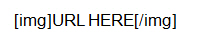
If you see a picture anywhere on the Internet you can right click on it and select Properties to get the URL of that picture. You can copy that URL and paste it into your post. If you type in the rest of the BB code the picture will show.
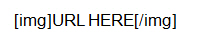
If you see a picture anywhere on the Internet you can right click on it and select Properties to get the URL of that picture. You can copy that URL and paste it into your post. If you type in the rest of the BB code the picture will show.
-

RichD - HRW SlotCar Veteran!
- Posts: 1885
- Joined: Thu Sep 06, 2012 7:41 am
- Location: East Haven, CT
10 posts
• Page 1 of 1
Return to Bench Racer's Lounge
Who is online
Users browsing this forum: No registered users and 76 guests
